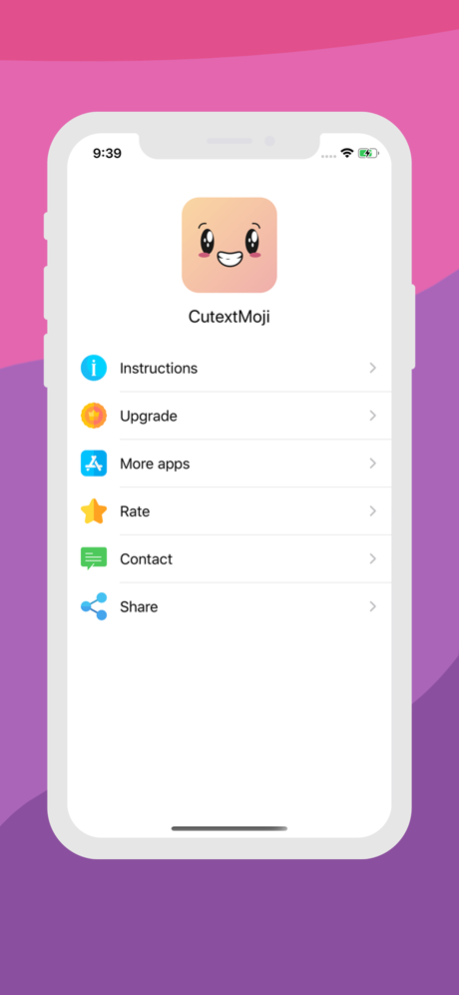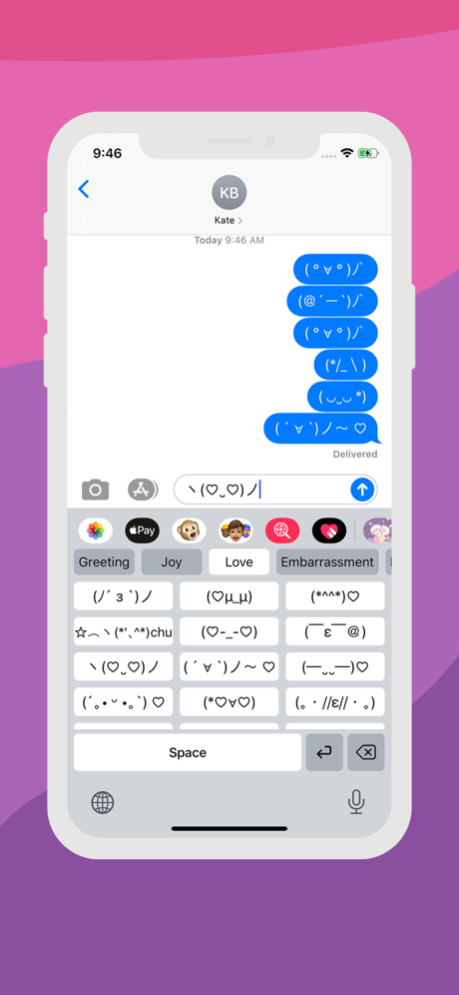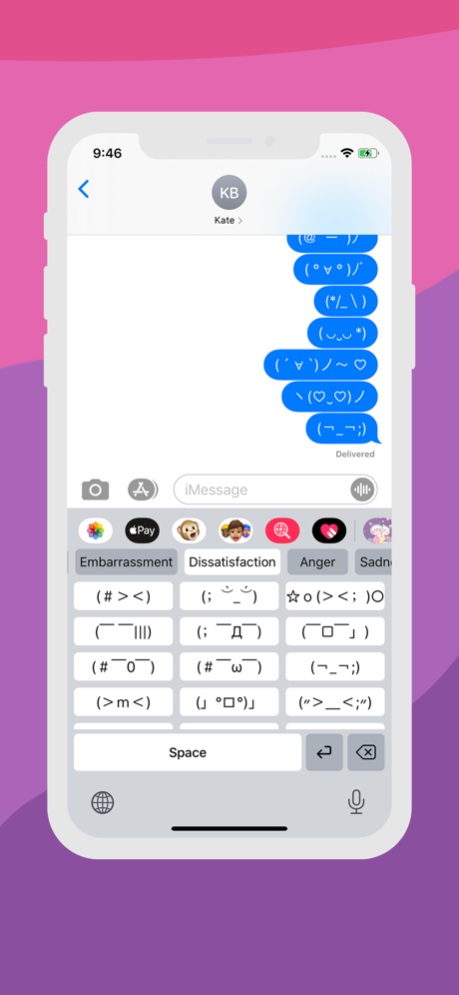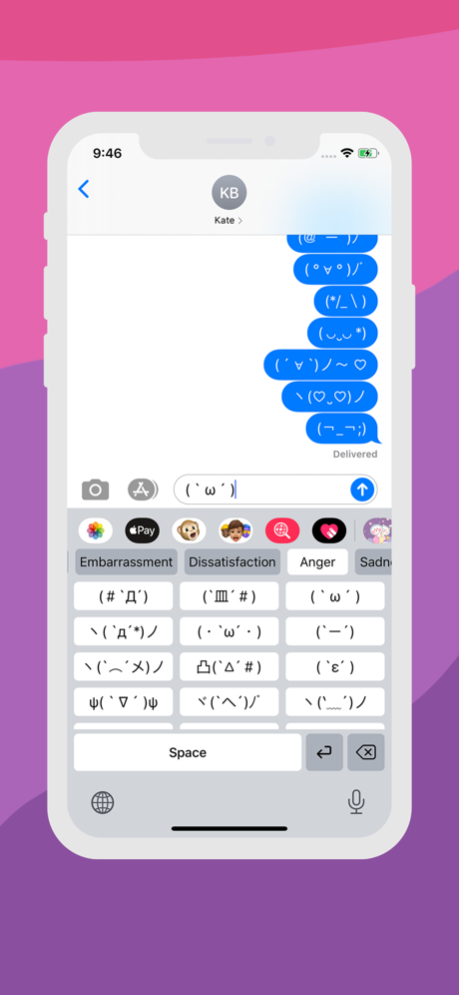CutextMoji
Continue to app
Free Version
Publisher Description
Get the fun kaomojis - Japanese text emoticons, directly as a keyboard on your iPhone and iPad by CutextMoji!
CutextMoji can be used for any social apps, such as , iMessage, Instagram, WhatsApp, Messenger, Snapchat, etc.
Emoji are amusing, but why limit yourself? Say the unsayable (and sometimes undecipherable) with CutextMoji!
Level-up your vocabulary and add flair to your messages with this emoticon keyboard.
* Easily switch to and from the CutextMoji keyboard in any app. Tweet, toot, text, and type with attitude.
* Choose hundreds Kaomojis with many emotions.
* Find the right thing to say. Kaomojis are conveniently organized into categories.
* Preserve your privacy, CutextMoji does not transmit anything you type to our servers.
How To Use
2. Turn on ''CutextMoji''
Default app limits 16 kaomojis per category, if you wanna use full kaomoji, please purchase pro version in main app.
About CutextMoji
CutextMoji is a free app for iOS published in the System Maintenance list of apps, part of System Utilities.
The company that develops CutextMoji is Luu Thi Tuyet Minh. The latest version released by its developer is 1.0.
To install CutextMoji on your iOS device, just click the green Continue To App button above to start the installation process. The app is listed on our website since 2024-04-18 and was downloaded 4 times. We have already checked if the download link is safe, however for your own protection we recommend that you scan the downloaded app with your antivirus. Your antivirus may detect the CutextMoji as malware if the download link is broken.
How to install CutextMoji on your iOS device:
- Click on the Continue To App button on our website. This will redirect you to the App Store.
- Once the CutextMoji is shown in the iTunes listing of your iOS device, you can start its download and installation. Tap on the GET button to the right of the app to start downloading it.
- If you are not logged-in the iOS appstore app, you'll be prompted for your your Apple ID and/or password.
- After CutextMoji is downloaded, you'll see an INSTALL button to the right. Tap on it to start the actual installation of the iOS app.
- Once installation is finished you can tap on the OPEN button to start it. Its icon will also be added to your device home screen.